- Product Description
|
Brand LT LAUDTEC Connectivity Technology Wireless Connector Type USB Compatible Devices Apple Watch Series 7, Apple Watch Series 6, Apple Watch Series 5, Apple Watch Series SE, Apple Watch Series 4, Apple Watch Series 3, Apple Watch Series 2, Apple Watch Series 1, iPhone 13, iPhone 13 Mini, iPhone 13 Pro, iPhone 13 Pro Max, iPhone 12, iPhone 12 Mini, iPhone 12 Pro, iPhone 12 Pro Max, Apple iPhone 8, Apple iPhone X, Apple iPhone XR, Apple iPhone XS, Apple iPhone XS Max, Apple iPhone 8 Plus, Apple iPhone SE, Airpords, Airpords Pro, Airpords 2nd Generation, Airpords 3rd Generation Compatible Devices Apple Watch Series 7, Apple Watch Series 6, Apple Watch Series 5, Apple Watch Series SE, Apple Watch Series 4, Apple Watch Series 3, Apple Watch Series 2, Apple Watch Series 1, iPhone 13, iPhone 13 Mini, iPhone 13 Pro, iPhone 13 Pro Max, iPhone 12, iPhone 12 Mini, iPhone 12 Pro, iPhone 12 Pro Max, Apple iPhone 8, Apple iPhone X, Apple iPhone XR, Apple iPhone XS, Apple iPhone XS Max, Apple iPhone 8 Plus, Apple iPhone SE, Airpords, Airpords Pro, Airpords 2nd Generation, Airpords 3rd Generation See more Compatible Phone Models Iphone Special Feature Portable,Fast Charging,Wireless Charging,Lightweight,Wireless Charger,Foldable,Magnetic Input Voltage 9 Volts Total USB Ports 2 Wattage 20 watts Specification Met QiProduct description

Laudtec Magnetic Duo Foldable Wireless Charging, Essential Partner for Apple Series
When it does not charge properly, please try the following steps according to your situation:1. Check that the power of the adapter is 18W or higher and that your device is Qi compatible. 2. Use the fast charging adapter and charging cable to turn on wireless charging, which can ensure that mobile phones, watches, and headphones can be smoothly charged during the charging process. 3. Please place the device in the center of the wireless charging area. When ready to charge, fully insert the Type-C output port into the wireless charger input port. If it still won't charge, try disconnecting the charger, unplugging the cable from the adapter and charger, or try a different USB Type-C cable. NOTE: Make sure to insert the connector face down! 4. The silicone case for iWatch and AirPods may cause charging problems. Please remove them before charging.  Compatibility
Product Specification
|


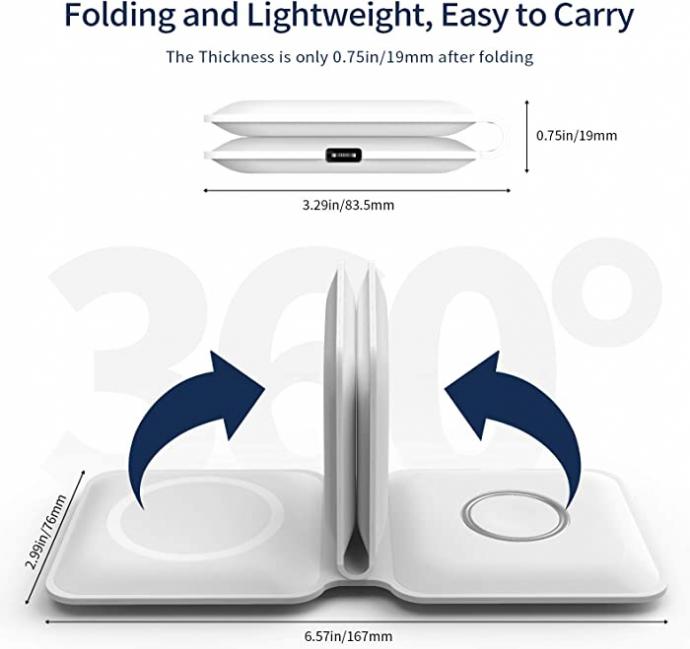









![2 Pack [Apple MFi Certified] iPhone 13 12 11 Fast Charger, 20W Rapid USB C Charger with 6FT USB C to Lightning Cable PD Adapter Compatible iPhone 13/13 Pro Max/12/12mini/12Pro/11 Pro/11/iPad Air 2 Pack [Apple MFi Certified] iPhone 13 12 11 Fast Charger, 20W Rapid USB C Charger with 6FT USB C to Lightning Cable PD Adapter Compatible iPhone 13/13 Pro Max/12/12mini/12Pro/11 Pro/11/iPad Air](wp-content/uploads/2024/27/26027_p.jpg)