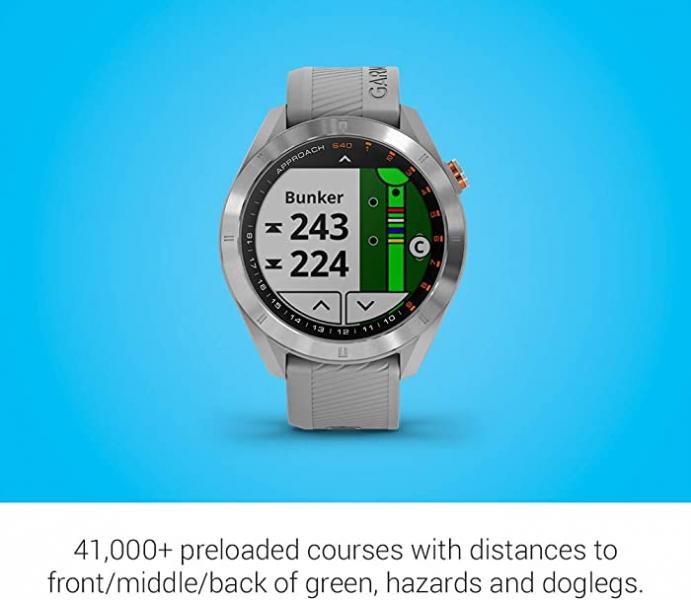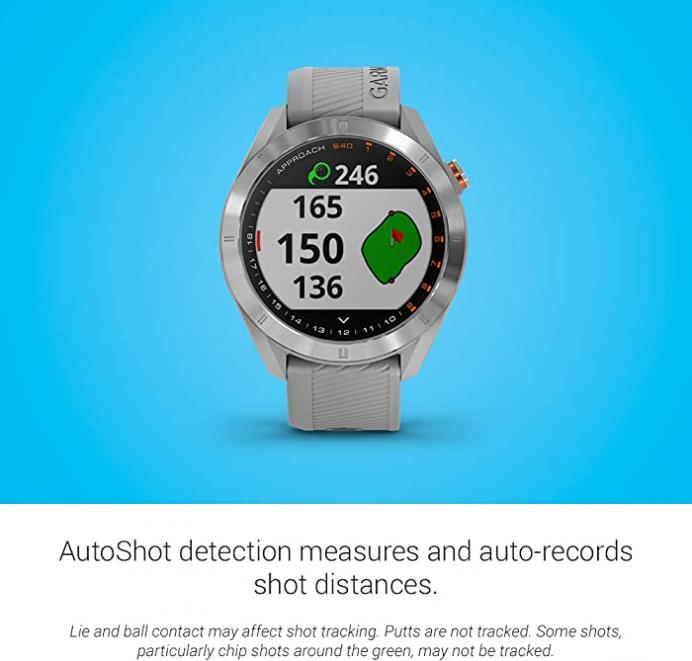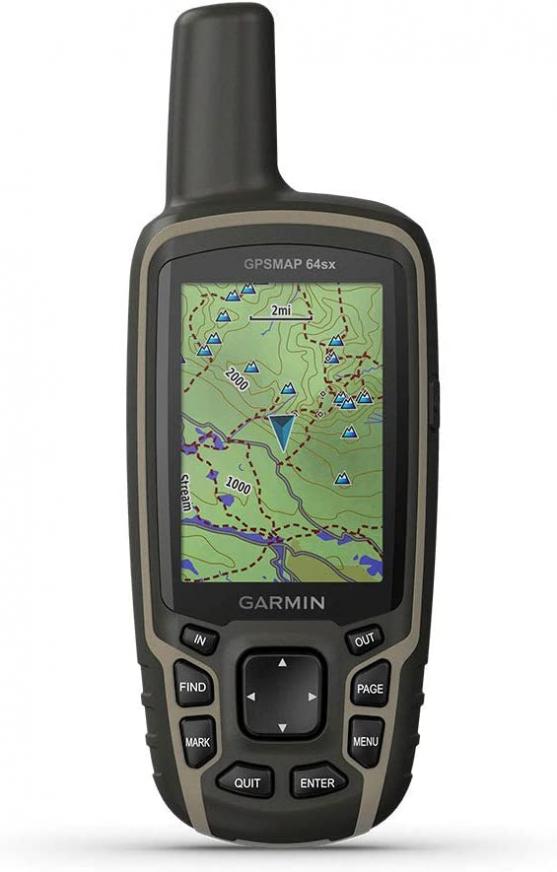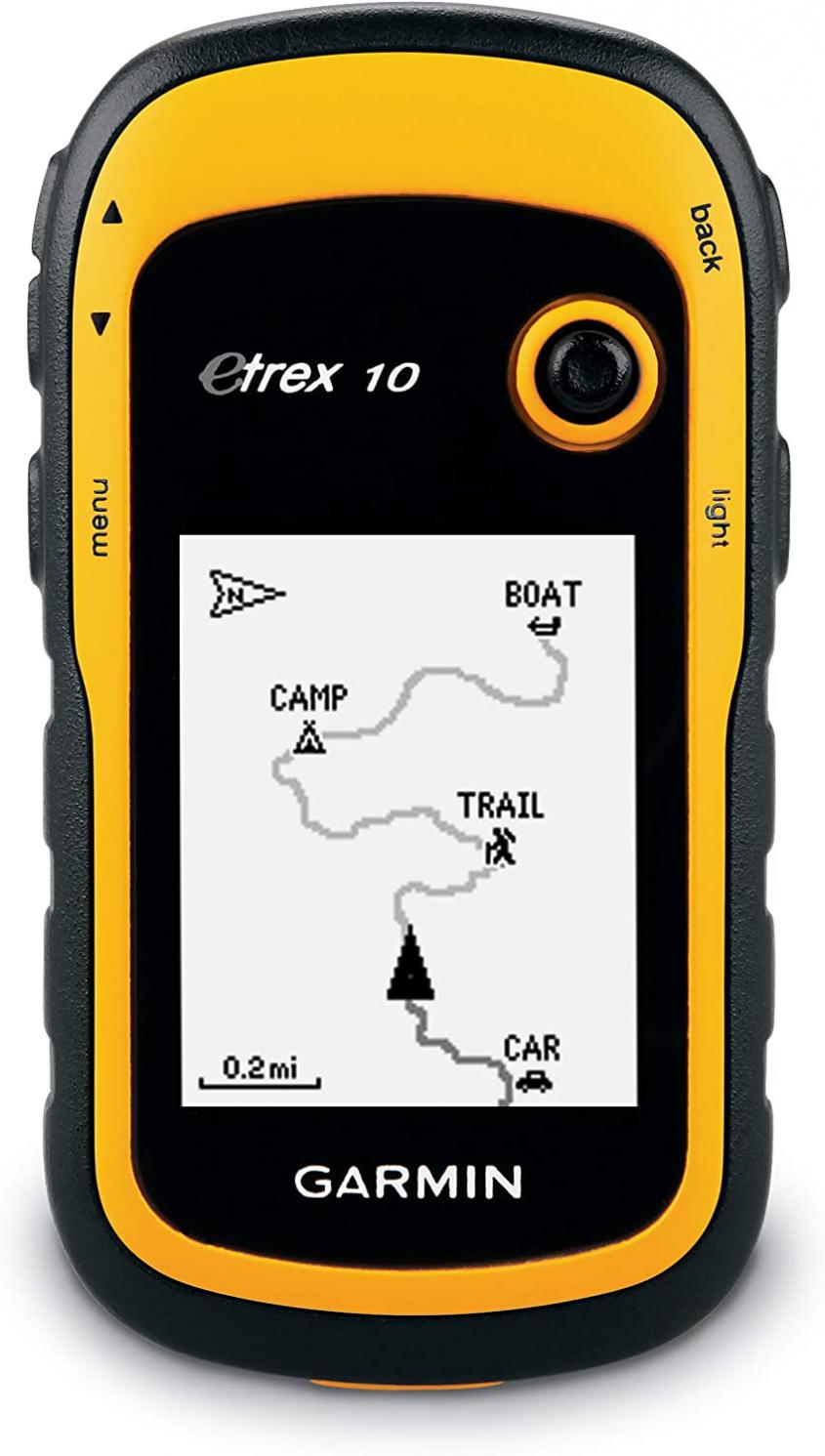|
The Approach S40 GPS golf smartwatch with color touchscreen looks great on your wrist and on the course. It shows distances to the front, middle and back of the green, hazards and automatically records detected shot distances (lie and ball contact may affect shot tracking). It also lets you manually adjust to today’s pin position for accurate approach shots. For even more precise automatic game tracking, pair with optional Approach CT10 club tracking sensors. Use with the Garmin Golf app for live scoring, automatic scorecard uploads and the ability to review all your stats in real time during play and after your round on your compatible smartphone. With the additional smartwatch features, you can wear it all day, and it can track your activities.
Troubleshoot: (1) Maximizing Battery Life : *Reduce the backlight timeout *Reduce the backlight brightness *Turn off Bluetooth technology when you are not using connected features *Limit the smartphone notifications the device displays (2) My phone will not connect to the device : *Turn off your smartphone and your device, and turn them back on again *Enable Bluetooth technology on your smartphone *Update the Garmin Golf app to the latest version *Remove your device from the Garmin Golf app and the Bluetooth settings on your smartphone to retry the pairing process *If you bought a new smartphone, remove your device from the Garmin Golf app on the smartphone you intend to stop using *Bring your smartphone within 10 m (33 ft.) of the device *Hold the button, and select Pair Phone (3) My device is in the wrong language - *Hold the button *select settings *Scroll down to the sixth item in the list, and select. Product information | Product Dimensions |
1.7 x 1.7 x 0.5 inches | | Item Weight |
1.44 ounces | | ASIN |
B07PHGDT8M | | Item model number |
010-02140-00 | | Batteries |
1 Lithium Ion batteries required. (included) | | Customer Reviews | 4.5 out of 5 stars 1,197Reviews |
| Best Sellers Rank |
#14,674 in Electronics (See Top 100 in Electronics)
#19 in Golf Course GPS Units
#341 in Electronics & Gadgets
| | Wireless communication technologies |
Bluetooth | | Special Features |
Bluetooth | | Display resolution |
240 x 240 | | Other display features |
Wireless | | Colour |
Stainless steel with powder gray band | | Manufacturer |
Garmin | | Country of Origin |
Taiwan | | Date First Available |
March 21, 2019 | | Color |
Stainless steel with powder gray band | | Scanner Resolution |
240 x 240 | | Item Dimensions LxWxH |
1.7 x 1.7 x 0.5 inches | | Memory Storage Capacity |
64 MB | | Item Weight |
0.09 Pounds | | Display Type |
LCD | | Human Interface Input |
Touchscreen | | Compatible Devices |
Smartphone | | Control Method |
Touch | | Are Batteries Included |
Yes | Product Warranty: For warranty information about this product, please click here
Approach S40; Charging/data Cable; Documentation |