- Product Description
Product description
20W Transparent Qi Fast Wireless Charger for All Qi Standard Enabled Devices Wireless Charging for AirPodsALLSUN Wireless Charger is ideally compatible with AirPods 3/AirPods 2, AirPods Pro 2 (with wireless charging case), Galaxy Buds and other wireless earbuds like Pixel Buds. A special designed black charging area fits AirPods perfectly and makes charging bluetooth headphones easier.

Compatible Devices:7.5W Charging for iPhone 14/14 Plus/14 Pro Max/14 Pro/13/13 Pro/13 Mini/13 Pro Max/SE 2022/12/12 Pro/12 Pro Max/12Mini/SE 2/11/11 Pro Max/XS MAX/XS/XR/X/8/8 Plus. 10W Fast Charging for Samsung Galaxy S22/S22+/S22 Ultra/S21/S20/S10/S9/S8/S7/S6, Note 20/Note 10/Note 9/Note 8/Note 7/Note 5, etc. 15W Fast Charging for LG V50/V35/V30/G8/G8S/G8X/V40 ThinQ/G7, Google Pixel 6/6 Pro/5/5a/4//4 XL. 20W Fast Charging for Huawei Mate40 Pro+5G/Mate40 RS. 5W Standard Charging for Other Qi-enabled devices
Cyberpunk Industrial Style DesignUsing high strength and high light tranmission tempered transparent glass as its charging panel, it's trendy and amazing design and the Charging Conductivity is Better than other acrylic panel wireless charger. Enhanced MP-A2 Induction CoilIt adopts an Enhanced MP-A2 Induction Coil and Latest Intelligent Chip that support Max 20w Qi fast wireless charging can steady and fast charge your smartphone, it can full charge an iPhone 13 in about 2.75 hours. Independent Heat Disspation ChannelIntegrated with Fixed Frequency Voltage Regulation & Independent Heat Disspation Channel and can automatically switch to trickle charging modes while charging that no damage to your phone's battery. Multi-protection & Superior SafetyIntelligent Protect Technology provides overcharge/overvoltage/overcurrent/overtemperature/short circuit protection, The bottom plate is made of High Thickness Aviation Aluminum which is fire-resistant. Through Phone Case ChargingWork with Rubber/Plastic/TPU cases up to 8mm thickness. Please note that cases made of metal, external attachments magnets, pop socket, metal ring, grips credit cards will interfere with charging. USB-C Port Support QC/PD ApaterOur wireless charger adopts Type-C Port as input interface Support QC/PD Protocol and above QC3.0/PD 20W apater, package comes with a 3.3ft USB-C cable that accepts up to 3A current transfer makes charging faster.  1. What kind of material made of the wireless charging panel? Is it fragile?The wireless charging panel is made of high-strength tempered glass is resistant to breakage even if it falls off the table or desk. It had undergone extensive strength testing, it's uneasy to break, but please do not slamming it down violently or drop it to concrete, marble hardened ground from places higher than 2 meters otherwise it will break.  2. What kind of AC adapter should I use with this wireless charging pad?Please use a minimum output of 2 Amps AC adapter, otherwise your devices may not charge properly. For iPhone 14/13/12/11/X/8/SE Series, please use QC2.0/QC3.0/PD adapter. For Samsung S22/S21/S20/S10/S9/S8/S7/S6/Note 20/Note10/Note9/Note8 /Note7/Note5, LG V50/V40 ThinQ/V35/V30/G8/G8X/G8S/G7, Google Pixel 6/6 Pro/5/5a/4/4 XL, Please use QC3.0/PD 18W or above adapter.  3. Can I plug this wireless charger into my computer usb port?Please note that the input need of the wireless charger pad is 5V/2A at least, otherwise, it may not charge properly. Please use non-iPhone chargers e.g. iPad wall charger or an android Quick Charge 3.0 charger to power the wireless charger as the computer USB port is not powerful enough to work with our wireless charger.  4. How does the wireless charging speed compare to traditional wired chargers?Wireless charging is generally slower than traditional wired charging, because wireless charging transmits energy through the electromagnetic field, there will be energy loss in the electromagnetic conversion process. 
Please READ Below Quick Quidance Before Using Ⅰ. Unable to Charge 1. Make sure your phone supports wireless charge. Please place smartphone to the center of the charger and make sure that your phone's receiving coil is aimed at the charging induction area. 2. Check if your phone case is compatible with wireless charging, please remove thick, uneven or rugged case,metal ring holder, metal attachments and credit cards for normal charging. Be sure your phone case is NOT thicker than 0.16~0.32 inches (4~8mm ) . Ⅱ. Charging Intermittently 1. The smartphone's receiving coil is not aligned with the charging position, makes the electromagnetic induction is not stable. Please adjust your mobilephone's receiving coil aimed at the charging induction area. 2. The charging current of the USB power supply head (adapter) is insufficient or the voltage is unstable, Please use a minimum of 9V/2A adapter or an adapter above QC3.0. 3. Please remove unapplicable phone case for normal wireless charging. Please note if your phone is charging intermittently, the wireless charger will drained your phone battery instead of charging it. Ⅲ. Slow Charge 1. Different mobile phones allow different wireless charging current. For example, iPhone 14/13/12/11/X/XR/XS/8 only allows 7.5w wireless charging for our wireless charger, Samsung Galaxy S22/S21/S20/Note 20/Note10 allows 10w wireless charging. 2. It is recommended to close some or all applications to reduce the power consumption of the mobile phone itself while charging. 3. The adapter does not reach 9V/2A or above, please use a 9V/2A adapter or an adapter above QC3.0. 4. The charging efficiency will be higher when the phone case is removed, and the charging speed will also be faster. Ⅳ. Charging Overheating 1. It is normal for smartphone or wireless charger to generate slight heat during wireless charging. 2. If your smartphone or the wireless charger overheats during use and stop charging, please remove the phone first, waits for the wireless charger and phone to cool down and try charging again. 3. If the wireless charger becomes excessively hot to the touch, please stop using the product immediately. 4. We suggest you close Apps to reduce power consumption and turn off phone screen during wireless charging to preventing your phone from overheating:. Ⅴ. The Indicator Light of the Wireless Charger Is Normal, But the Mobile Phone Can not Charge? 1. When our wireless charger is charging, indicator light will will keeps flashing blue slowly. Otherwise, it will flashes blue quickly. 2. If your phone can not charge, please remove thick, bumpy or rugged cases and metal ring holder, metal attachments, credit cards, etc. 3. If it still can't charge your phone after removing the phone case, try another phone that supports wireless charging or check your phone, maybe your phone’s bulit-in receiving coil is broken that needs to repair. Precautions 1. Please use a qualified USB power adapter, or it may cause unstable charging. 2. Do not put metal objects or magnetic cards on the wireless charger, which may cause charger damage or abnormality. Safety Notice 1. The charging panel is made of high-strength tempered glass is resistant to breakage even if it falls off the table or desk, but please do not slamming it down violently or drop it to concrete, marble hardened ground from places higher than 2 meters otherwise it will break. 2. Do not use this product in a severe high temperature, humid or corrosive environment to avoid damage the circuit and causing leakage. 3. Do not disassemble this product or throw it into fire or water to avoid causing short circuit leakage. |

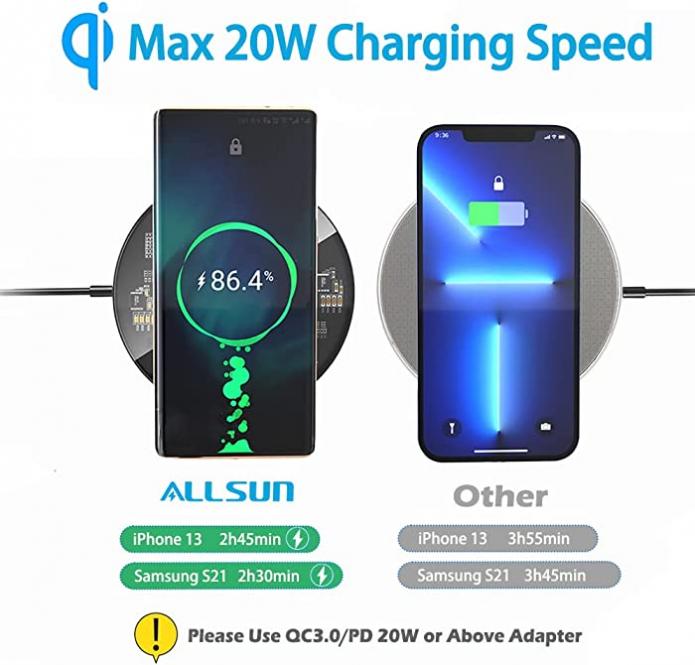




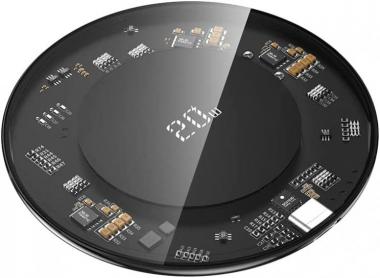

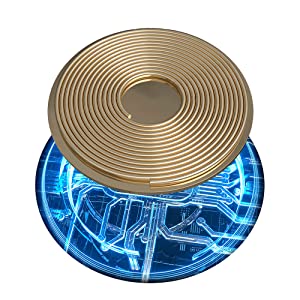
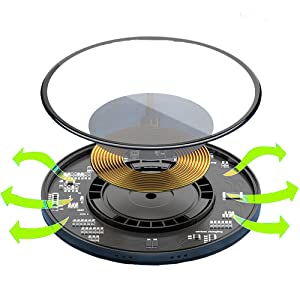
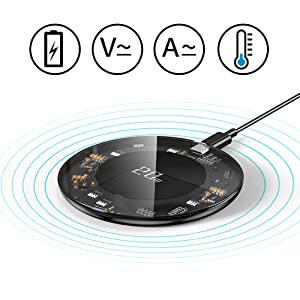







![2 Pack [Apple MFi Certified] iPhone 13 12 11 Fast Charger, 20W Rapid USB C Charger with 6FT USB C to Lightning Cable PD Adapter Compatible iPhone 13/13 Pro Max/12/12mini/12Pro/11 Pro/11/iPad Air 2 Pack [Apple MFi Certified] iPhone 13 12 11 Fast Charger, 20W Rapid USB C Charger with 6FT USB C to Lightning Cable PD Adapter Compatible iPhone 13/13 Pro Max/12/12mini/12Pro/11 Pro/11/iPad Air](wp-content/uploads/2024/27/26027_p.jpg)